Member Tab: the Exclusive Quick Checkout Tool Your Business Needs
By Adam Scott Posted March 12, 2022


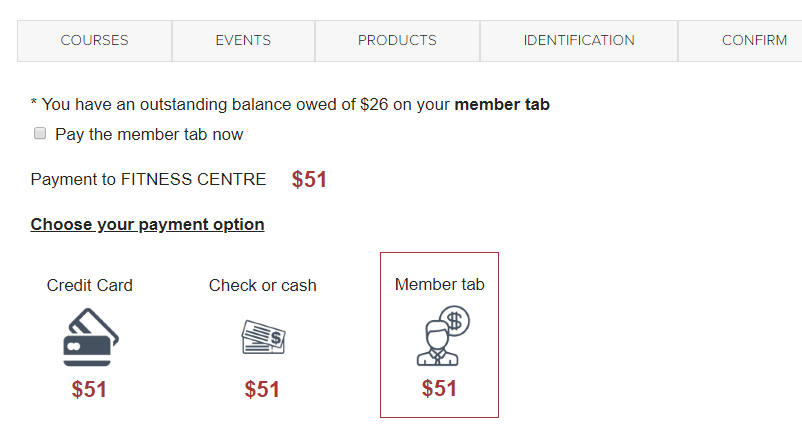
Here at Findjoo we want to create an all round impeccable service that lets you take care of multiple online business aspects in one safe, convenient place. That doesn't just mean that we deal with online bookings, reservations and appointments – it means that we also offer some pretty unique tools that you can use to better your business. Big or small, multinational or online – our exclusive Member Tab tool can help you to keep track of who owes what, provide a privileged perk for your most loyal customers and can even work as a Unique Selling Point for your organization. Read on to find out how it could change the way you do business for the better.
What is Member Tab?
Member Tab is one of our functional tools that helps you create a reward system for your most loyal customers. It allows the administrator full control over setting a 'tab' for their customers. If you happen to sell a lot of small items to return customers over an extended period of time (such as if you run a bar, if you sell in-App purchases or if you find yourself taking lots of tiny payments that don't amount to much) then activating the Memory Tab can be really useful for you.
The tab allows clients to run up debt with you to be paid whenever they like. If you run an online store this is ideal, since it keeps them coming back again and again. Members can access their account and settle their tab at any point and you have control over the limit. This means loyal customers have a single click checkout option that will stack their bill.
Benefits of Member Tab
Asides from that luxuriously quick checkout we mentioned above, you also gain a number of other benefits, too. You need email addresses in order to send payment requests, meaning that you have an option to invite them to the mailing list. You will also have instant access to all accounts at all times, meaning that you can view who owes what.
Using the Memory Tab option allows you to accumulate more data on your existing customers, ultimately meaning you have a better developed customer profile. With a better profile you have a more focused target market which can help in identifying areas where sales can be boosted, traffic can be driven and advertising can be most beneficial.
How do activate the Member Tab checkout option?
To activate, simply go to the Company Settings page, Payments section to see the Member Tab setting. You can enable the feature only for back-end sales or for online sales as well.
Put in short terms, Member Tab can:
- Encourage customers to buy with a quick checkout option
- Work as an incentive to become a return customer
- Allows flexibility, versatility and trust between the client and the consumer
- Encourage customers to become 'members' and gain the benefits
- Rewards you with market research data and a loyal consumer base
- Helps keep all your transactions in one place
Besides anything else our Memory Tab service allows you to boost sales through that all essential speedy payment process. Give it a try for yourself today and start reaping the benefits.
Close